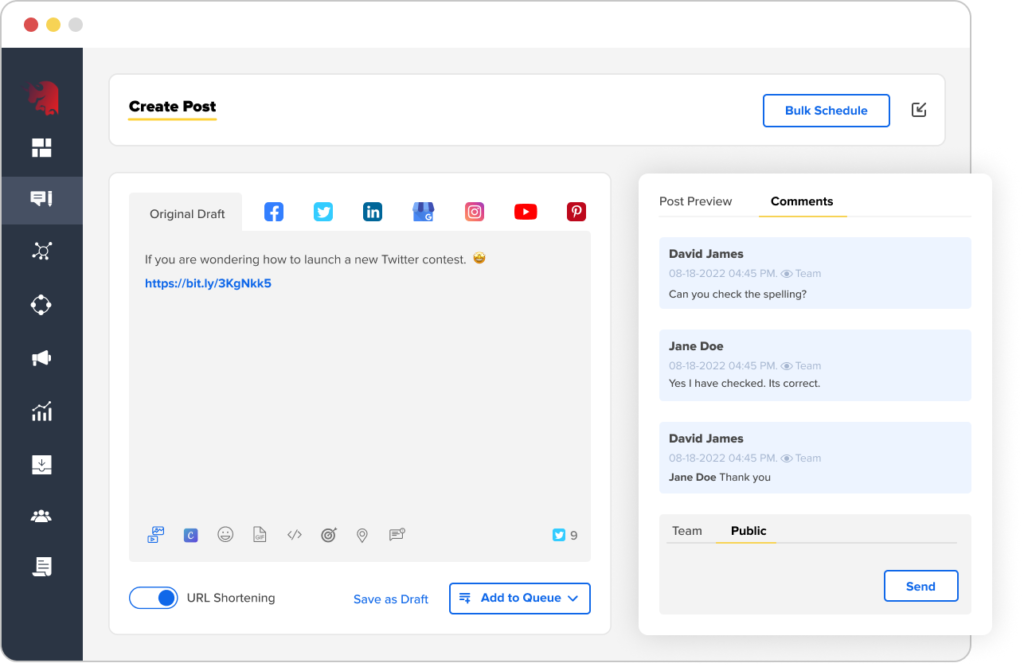Visualize your Content Strategy With Social Media Calendar
Enhance your social media strategy with our calendar tool that enables planning, scheduling, and publishing – all from one place.
- Trial Begins Immediately
- No CC Required
- Change Plans Anytime
- Cancel Anytime

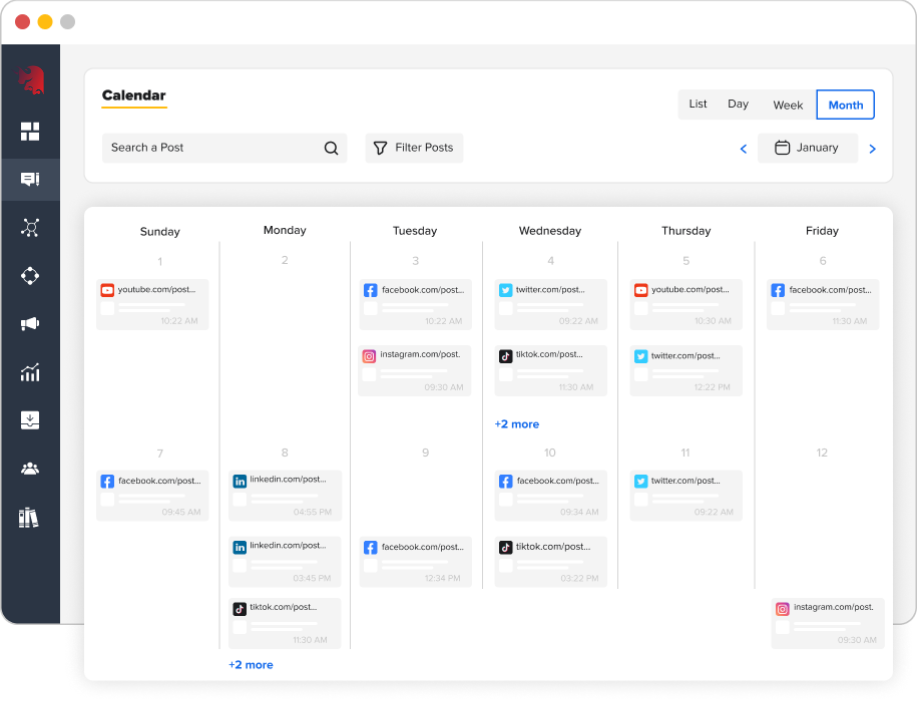
Go Into The Details or See The Big Picture
Configure your social media strategy spanning multiple weeks and numerous accounts effortlessly with micro and macro views of your content. Our dashboard’s ‘monthly plan view’ gives you a bird’s-eye of what content is scheduled for which account.
The ‘week view’ and ‘day view’ gives you a granular idea of all your scheduled content. The result – 360-degree visualization of your social media strategy with our all-in-one social media calendar.
Filter Content Calendar by Account and Group
Overwhelmed by hundreds of posts showing up on your social media calendar? Make your content calendar easy to navigate and get a clear snapshot every single time with our tool’s filtering capability. Brixbull offers the option to filter your calendar view by accounts or groups.
Select a particular account to get a quick view of all the posts scheduled for just that account.
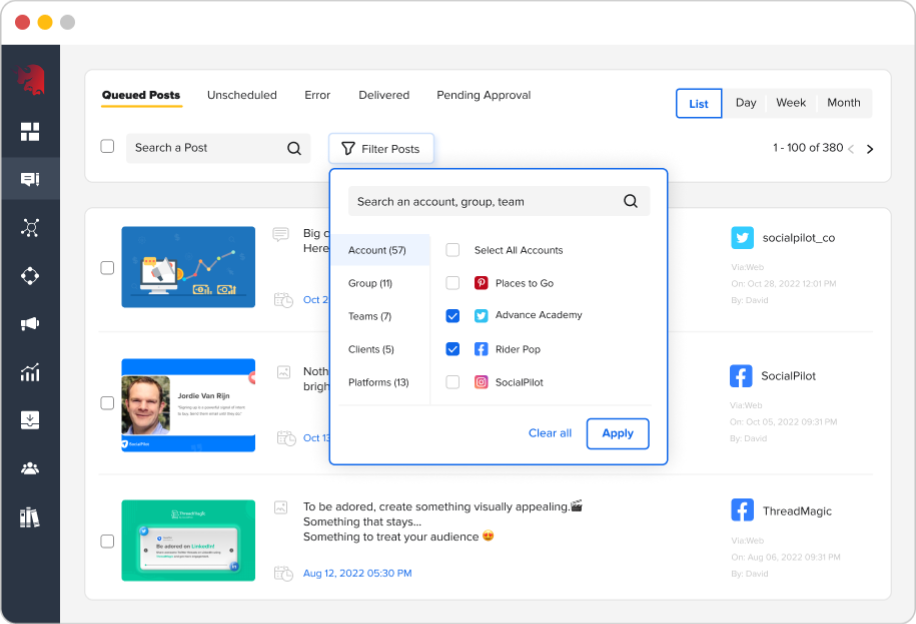
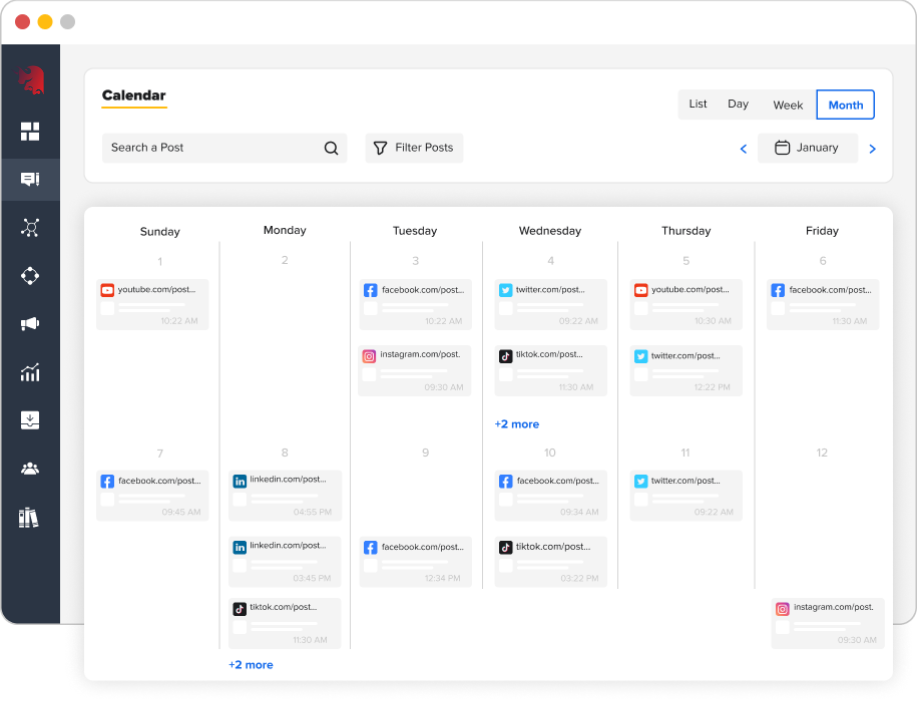
Reschedule Posts Easily with the Editorial Calendar
While going through the posting schedule for the week or month, you may find the need to shuffle things around a bit in your social media calendar. Not to worry – Brixbull makes rescheduling simple.
Just drag the post that you want to reschedule and drop it in any 15-minute time slot on your content calendar. Reassess and tweak your content marketing schedule on the go with zero hassles.
Easily Share High-Performing Evergreen Content
Some posts of yours will always perform better than others, never going out of style, always grabbing eyeballs. You might want to reshare this evergreen content periodically for more traction among your audience and increased traffic.
Schedule such evergreen posts in your content queue to get more mileage out of them. Line them up for the optimal posting times with our content calendar.
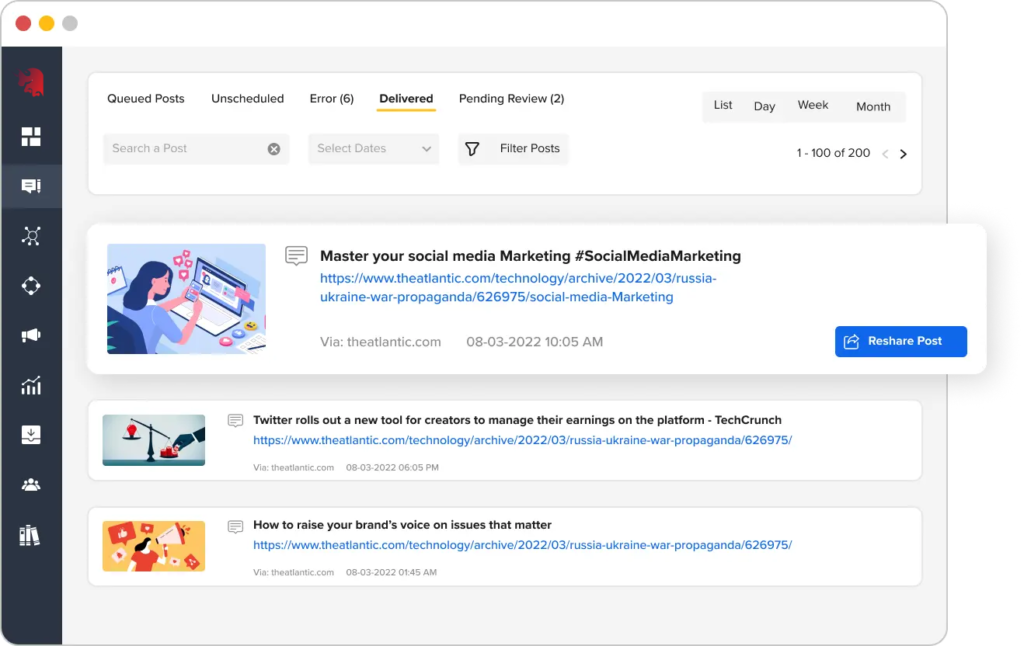
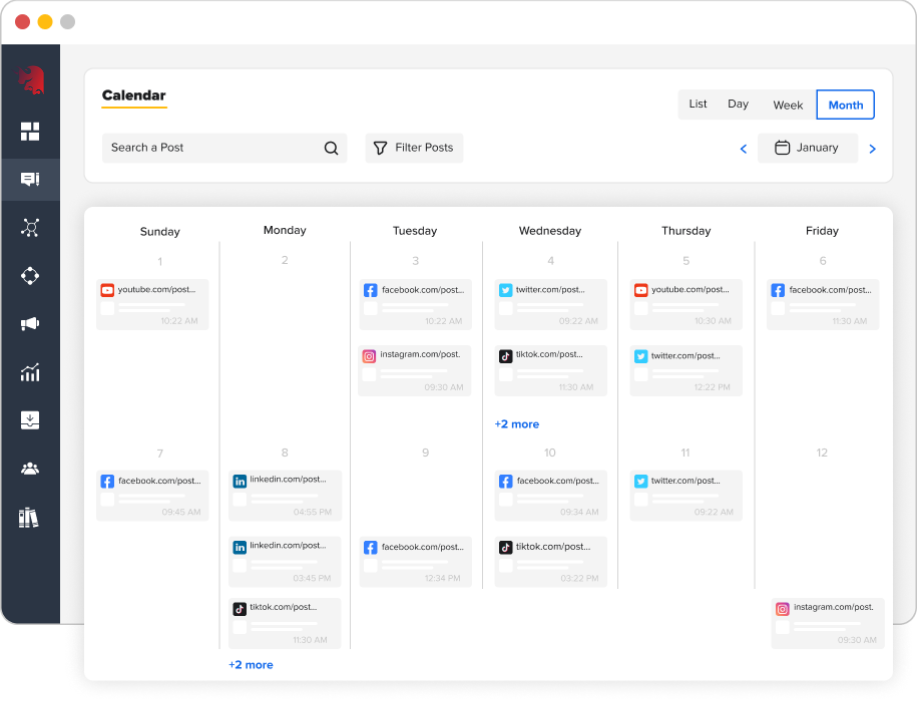
Duplicate Posts to Save Time and Effort
Easily schedule and publish identical posts from your social media calendar. With Brixbull , you can duplicate any post and schedule it without having to upload the same image or text repeatedly.
Whether it’s for different platforms or repromotion – have your re-posts published seamlessly. You also have the option to make edits to the duplicate post before sharing it on your social media pages.
Nail Your Social Media Publishing Schedule
Be it new product announcements, quarterly results publishing, or other time-sensitive content – some posts have to go out at a particular time and date or never.
Brixbull social media calendar lets you create and schedule such time-sensitive posts much in advance so you’re always on track. Just click on the day and time on the calendar, input the details of the post, and schedule away.