# Registration
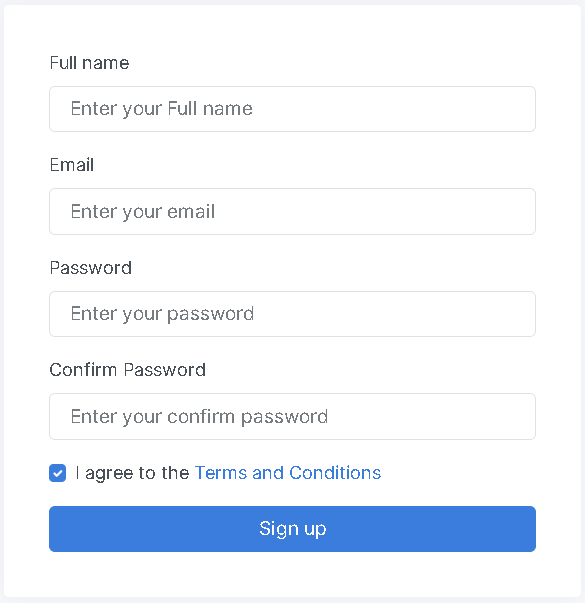
To begin the process of creating your own chatbot, you'll need to register (opens new window) with Smart ChatBot. The platform is built with robust administrative features and uses high-grade security that complies with all regulatory mandates, so data is secure and safe.
TIP
Workspace Name refers to your company's name or name of a project/team while Name is the name/alias of a person.
Fill in all the fields, tick "I Accept" after viewing the terms of service and click "Register". You will then receive a verification email from Smart ChatBot, click on the button to verify your address.
# Login
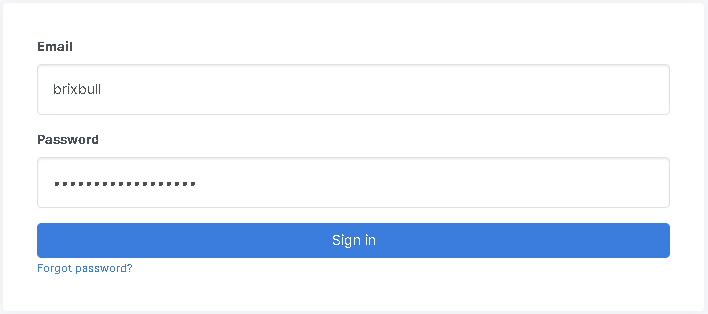
Fill in your account details to login. Once you’re authorized you will get to your account dashboard.
